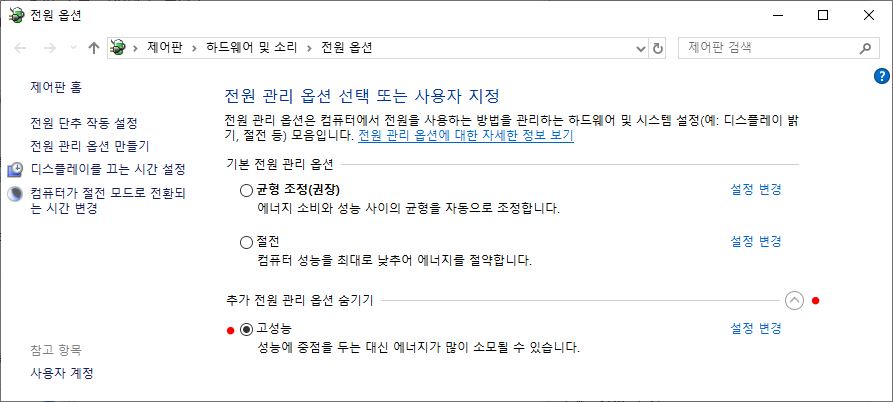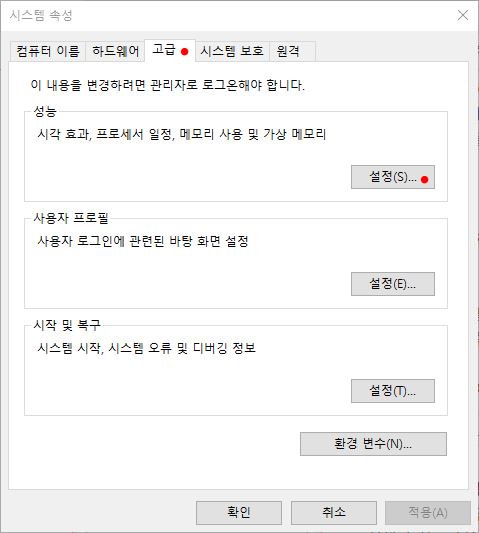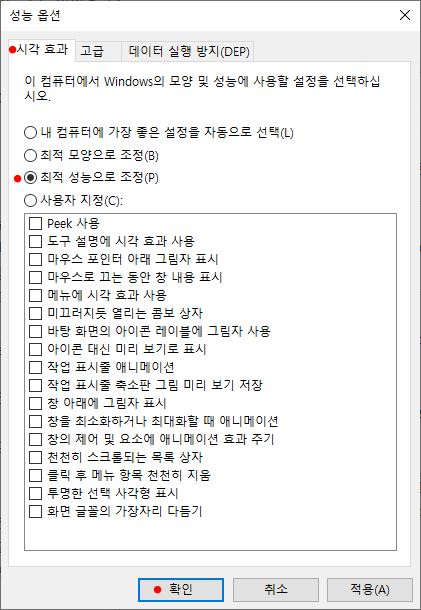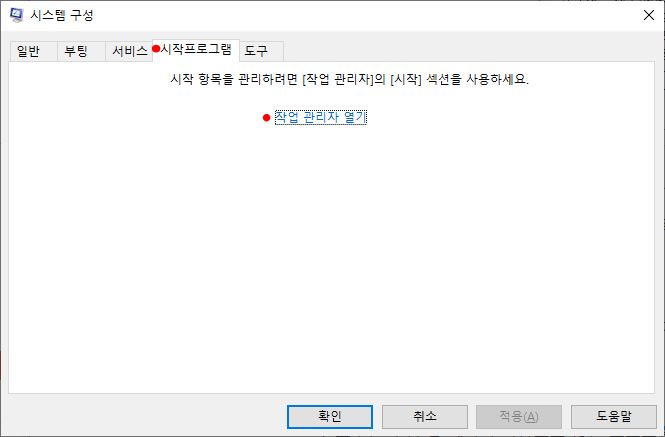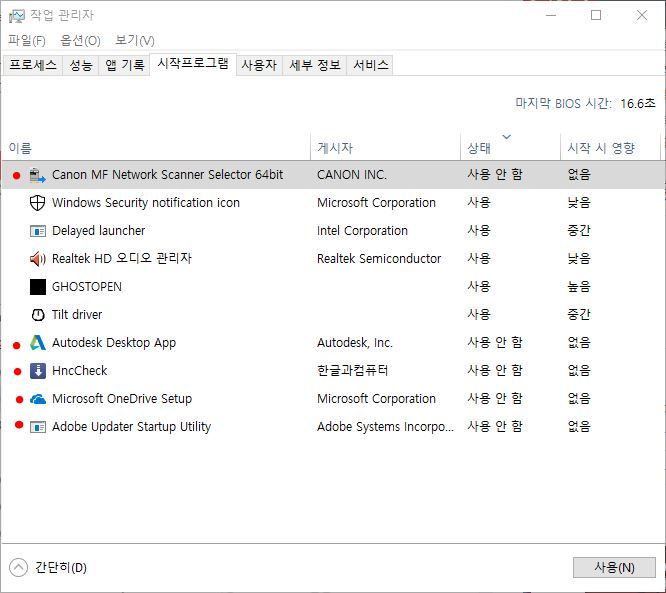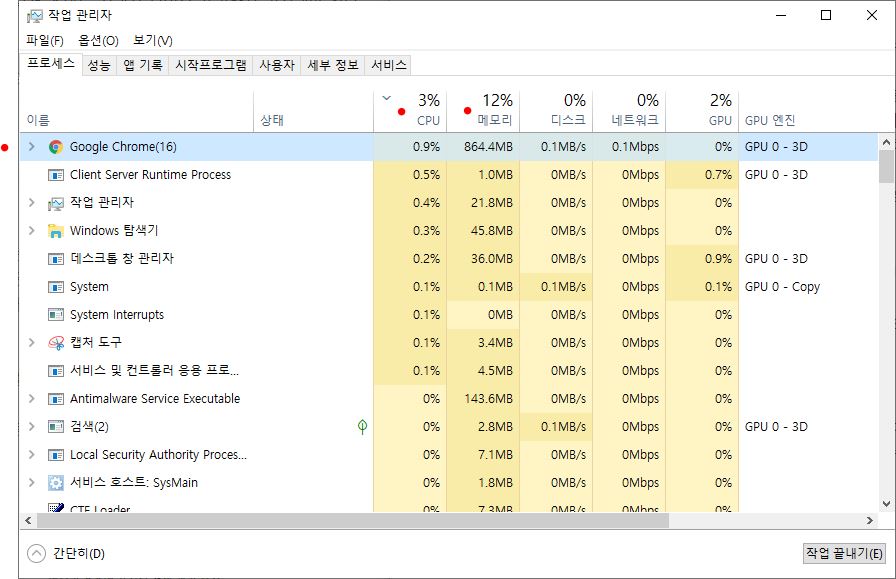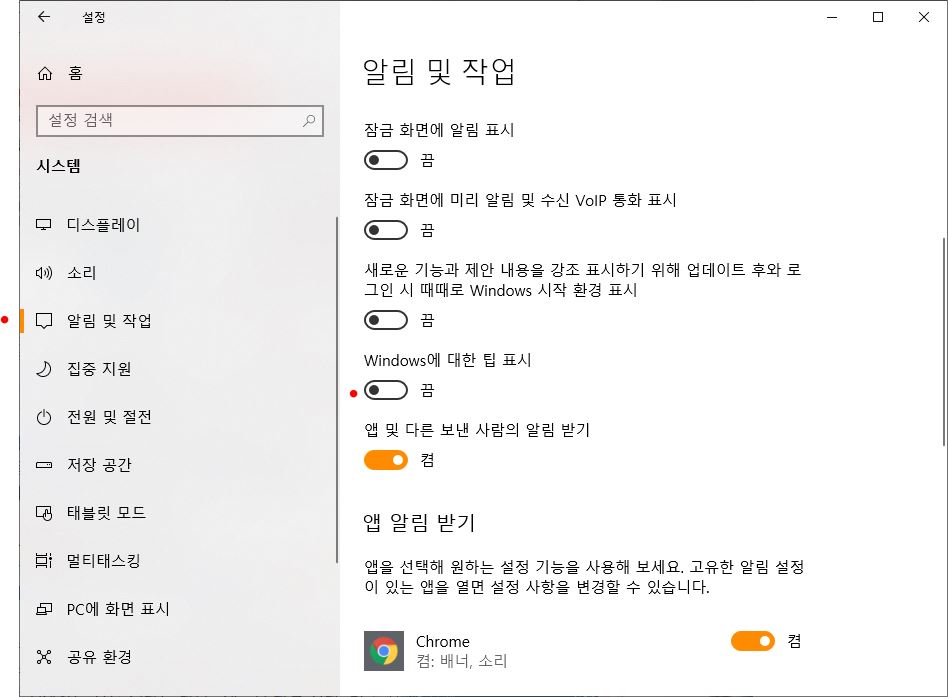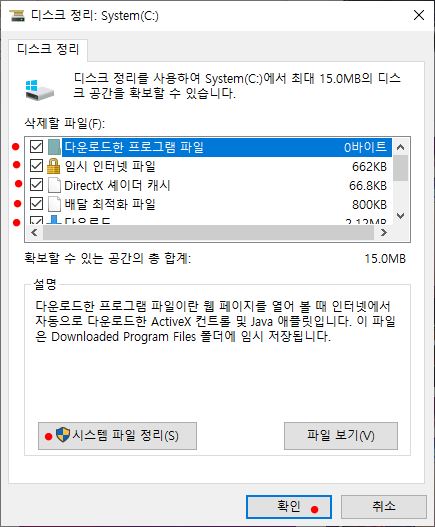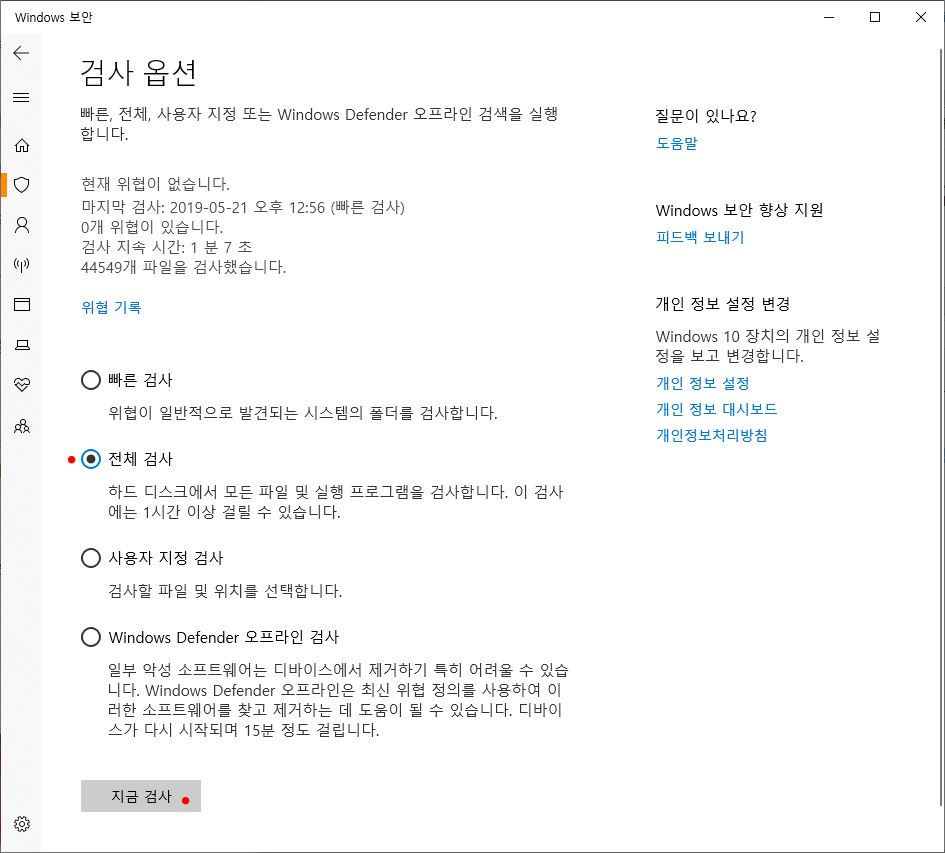# 윈도우 10 기본 앱(프로그램) 삭제 방법
윈도우 10 최적화를 위해 강제적으로 제공되는 윈도우 앱(프로그램)을 삭제하고자 하는 방법입니다.
기본 앱들의 용량은 크지 않지만 강제적으로 실행되고 타 프로그램과 연계되며 윈도우 부팅에 불편함이 주는 것들.
누군가는 사용하겠지만 정작 쓰는 사람을 못 본 그런 앱을 영구적으로 지우는 방법입니다.
1. 검색창을 여세요. (단축키 : 윈도우 키 + S)
2. 검색창에 'windows powerhell'를 입력하고 실행합니다.
- [ ISE / (x86) / ISE (x86) /... ] 실행 X 아무것도 없는 순수 'Windows PowerShell'를 클릭하여 실행.

3. 'Windows PowerShell'에 본문 아래 내용을 복사 'Ctrl+C' / 붙여넣기 'Ctrl+V' 하고 엔터 치시면 됩니다.


# 블로그 복사 방지 기능으로 복사가 안되시는 분들을 위해 'TXT' 문서를 다운로드하세요.
(용량이 적어 0MB로 표시되지만, 2kb 미만으로 내용 있음)
# 아래는 텍스트 내용을 적어두었으며 이것을 사용하거나 위 TXT 문서를 다운로드하세요.
-------------------------------------------------------------------------------------
코타나(Cortana) 삭제
get-appxpackage -allusers Microsoft.549981C3F5F10 | Remove-AppxPackage
3D Builder 삭제
get-appxpackage *3dbuilder* | remove-appxpackage
Alarms & Clock 삭제
get-appxpackage *alarms* | remove-appxpackage
App Connector 삭제
get-appxpackage *appconnector* | remove-appxpackage
App Installer 삭제
get-appxpackage *appinstaller* | remove-appxpackage
Calendar and Mail apps together 삭제
get-appxpackage *communicationsapps* | remove-appxpackage
Calculator 삭제
get-appxpackage *calculator* | remove-appxpackage
Camera 삭제
get-appxpackage *camera* | remove-appxpackage
Feedback Hub 삭제
get-appxpackage *feedback* | remove-appxpackage
Get Office 삭제
get-appxpackage *officehub* | remove-appxpackage
Get Started or Tips 삭제
get-appxpackage *getstarted* | remove-appxpackage
Get Skype 삭제
get-appxpackage *skypeapp* | remove-appxpackage
Groove Music 삭제
get-appxpackage *zunemusic* | remove-appxpackage
Groove Music and Movies & TV apps together 삭제
get-appxpackage *zune* | remove-appxpackage
Maps 삭제
get-appxpackage *maps* | remove-appxpackage
Messaging and Skype Video apps together 삭제
get-appxpackage *messaging* | remove-appxpackage
Microsoft Wallet 삭제
get-appxpackage *wallet* | remove-appxpackage
Microsoft Wi-Fi 삭제
get-appxpackage *connectivitystore* | remove-appxpackage
Money 삭제
get-appxpackage *bingfinance* | remove-appxpackage
Money, News, Sports and Weather apps together 삭제
get-appxpackage *bing* | remove-appxpackage
Movies & TV 삭제
get-appxpackage *zunevideo* | remove-appxpackage
News 삭제
get-appxpackage *bingnews* | remove-appxpackage
OneNote 삭제
get-appxpackage *onenote* | remove-appxpackage
Paint 3D 삭제
get-appxpackage *mspaint* | remove-appxpackage
People 삭제
get-appxpackage *people* | remove-appxpackage
Phone 삭제
get-appxpackage *commsphone* | remove-appxpackage
Phone Companion 삭제
get-appxpackage *windowsphone* | remove-appxpackage
Phone and Phone Companion apps together 삭제
get-appxpackage *phone* | remove-appxpackage
Photos 삭제
get-appxpackage *photos* | remove-appxpackage
Sports 삭제
get-appxpackage *bingsports* | remove-appxpackage
Sticky Notes 삭제
get-appxpackage *sticky* | remove-appxpackage
Sway 삭제
get-appxpackage *sway* | remove-appxpackage
View 3D 삭제
get-appxpackage *3d* | remove-appxpackage
Voice Recorder 삭제
get-appxpackage *soundrecorder* | remove-appxpackage
Weather 삭제
get-appxpackage *bingweather* | remove-appxpackage
Windows Holographic 삭제
get-appxpackage *holographic* | remove-appxpackage
Xbox 삭제
get-appxpackage *xbox* | remove-appxpackage
-------------------------------------------------------------------------------------
누군가에게 좋은 정보가 되었으면 합니다.
좋은 하루~
'etc - 컴퓨터 팁' 카테고리의 다른 글
| 차량용 스마트폰 거치대 3D 모델링 다운로드 (STL,SKP) (0) | 2022.07.18 |
|---|---|
| 낚시줄 보빈/스풀 3D 모델링 다운로드 (STL 파일) (0) | 2022.07.07 |
| FV-AX3000(Intel AX200) 무선, 블루투스 설명 및 드라이버 다운로드 (0) | 2019.12.15 |
| 접속 차단 우회 프로그램, 다운로드 가능 쉬운 사용 무료 (0) | 2019.05.27 |
| 윈도우 10 활용 팁, 파일 선택을 스마트폰 처럼 바꾸기 (0) | 2019.05.24 |